Godrikův blog
Záležitosti velkého významu nechť jsou brány zlehka. Záležitosti malého významu nechť jsou brány vážně.
Firefox or switchback and bookmarks bar autohide

Recently, I switched back from Chrome to Firefox. When Chrome first came out, it was stunningly fast and simple, so it charmed lot of people enough to switch to Google’s new browser. There were also minor fails along the way, like loading blank pages time to time, unreliable “don’t close with last tab” feature and many others. But whatever, it was fast.
After a year or so, Chrome on my system began to crash on every close. None of reinstalls, registry cleaning and many other ways worked, so I was forced to use Firefox temporarily, and it really surprised me. A lot. First of all, it was faster. Like really faster, then Chrome.
I can’t guarantee or test that exactly, but the change was rather notable. The very drawing of page really seems to be faster in chrome (when you use smooth scrolling, chrome is a bit smoother), but the overall performance from click to display page is really better in Firefox, even with cache equally filled. I guess it has something to do with cache management, but that’s really just a guess. Anyway what I suggest is: Try it yourself. This taught me, that real performance of browser is these days system-dependent and you have to see for yourself, what suits you best.
Shortly after the switch, I began to wonder, what features of Chrome I miss and what features of Firefox I was missing (one or two) years ago when switched to Chrome. I’ll pick just two, for illustration. The thing, in which Firefox really beats Chrome is “omnibar” (don’t know which of internet hegemons uses this as original trademark). It is like ten times faster and searches decently trough history too. Seen funny picture of cat surfing on watermelon? Type “lolcat watermelon” and it’s there on the top. With chrome, even when the page title would be “Lolcat surfing watermelon”, you’d be screwed, because the phrase isn’t exact. And as a bonus, you’d have to wait few seconds before suggestion even appears.
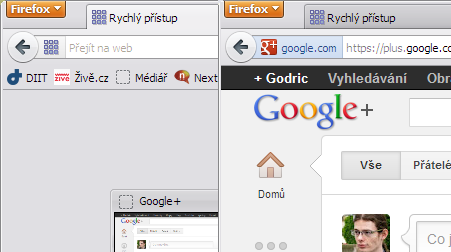
On the other hand, none (!) of speeddial extensions for Firefox has fully functional bookmarks bar. I neither want to have thousands of speeddials on homepage, nor to have just four places where I can go one-click or to have bookmarks bar consuming page space when I’m browsing. I was desperately missing Chrome’s possibility to show bookmark bar only on homepage (blank tab) and hide it elsewhere. Even that showed up to be impossible to do with any extension.
Fortunately, I used what I remembered from playing with Firefox addons development and found an easy DIY way to get the autohide feature for bookmarks bar. It uses simple userchrome modification.
Bookmarks bar autohide
First, locate your userchrome file. It, and it’s folder, might not be created yet, then you have to create them. The path is as follows:
{your home folder}\{application data}\Mozilla\Firefox\Profiles\{any profile}\chrome\userChrome.css
Then, you have to edit userChrome.css and add there these lines:
/* Toolbar autohide */
#PersonalToolbar { visibility: collapse; }
window[title=„{your default window title}“] #PersonalToolbar { visibility: visible; }
Of course {your default window title} has to be replaced with what you see in your taskbar or running application list opened by ctrl+alt+del when you have opened default page in Firefox. For me it would be something like “Rychlý přístup – Mozilla Firefox”.
It’s not particularly clean solution, but until you change default page title, it works fine. When edited userchrome, restart your Firefox and see for yourself. (used on Firefox from 10.0 on)